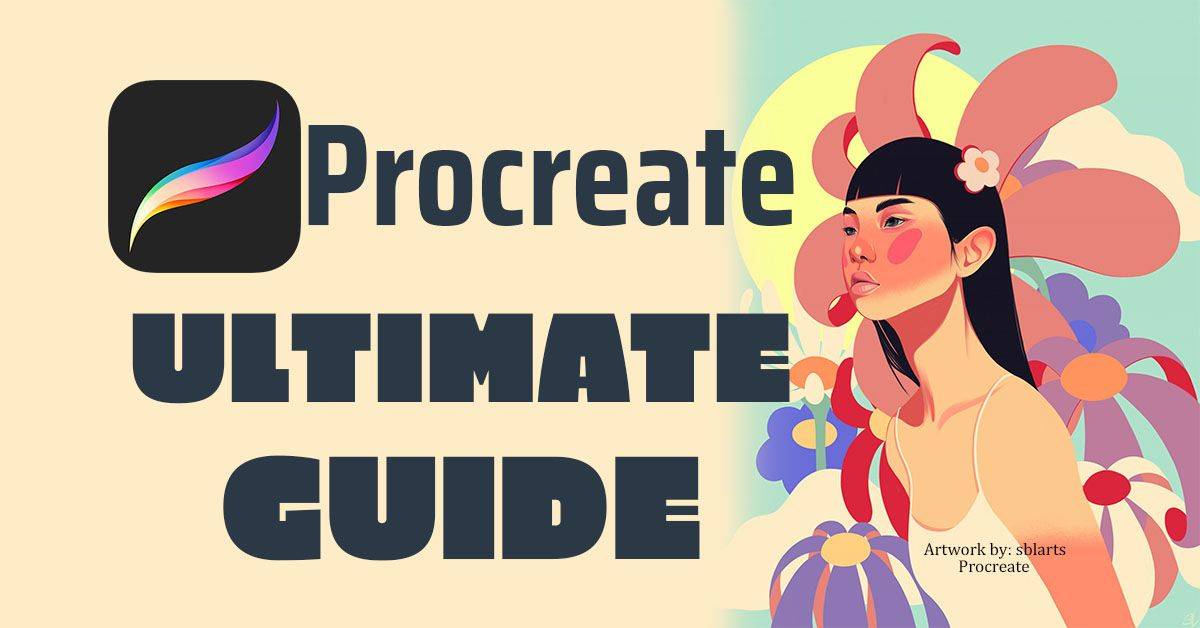Overview
Without question, Procreate is one of the best graphics and art designing apps for the latest iPad with Apple pencil( Available for Latest iPhones – $4.99) . Only one payment ($9.99). If you have a compatible iPad on your hand, save time watching junk videos or playing games. Draw your thoughts with Procreate. You should get this great app.
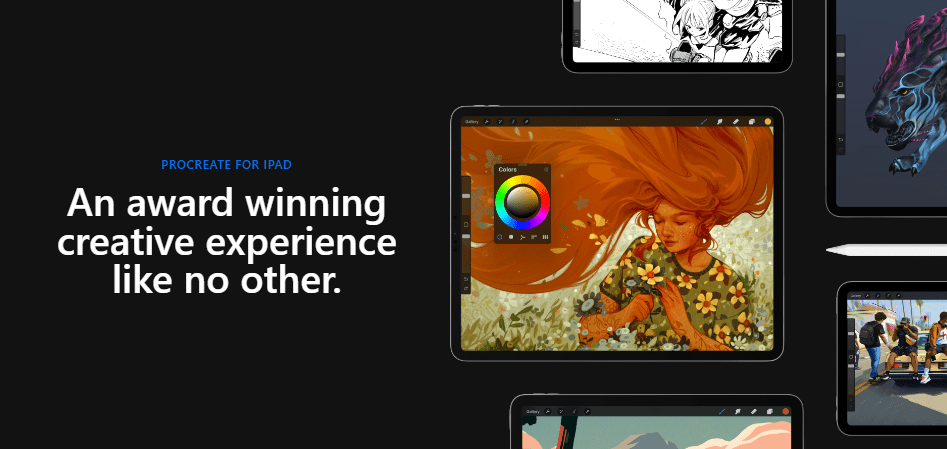
Why should you use Procreate for your digital arts or graphics design?
Software is essential when you want to undertake graphic work because some may reduce your possibilities, others could have a bad grip, or cost you dearly.
Do you want to do graphic work on a tablet and wonder about the optimal application? Depending on your project or the brand of your equipment, your choice could be very different.
Pros and Cons of Procreate
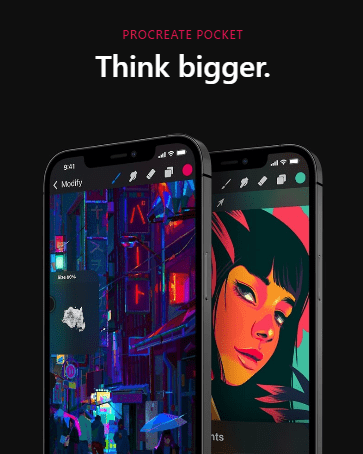
The advantages of Procreate
The Procreate app is easy to use and the menu isn’t cluttered, making it quick, intuitive and non-intimidating to get started.
In addition, the tools are completely customizable, thanks to a library of creative tools: brushes, inks, pencils, and charcoals are available to give the impression that your drawings are made by hand.
Each brush is customizable and you can download new ones (from Photoshop) or create new ones. The brush settings are also more diversified than in Photoshop.
You can also control letters and fonts with much ease. Adding Streamline to your brushes gives you a smart option that lets anyone produce professional-level calligraphy with smooth curves and lines.
Designed for use with touchscreens, it’s touch-sensitive, so you can use your fingers to interact with your work without disrupting the creative process.
The phone version is very functional, allowing you to draw anywhere with your iPhone. Thanks to the support of numerous formats (PSD, MP4, TIFF, PNG, PDF, JPEG), you only need a swipe of your finger to embed an image.
4k time-lapse is a feature that allows you to save footage of your progress, which helps track how long you spend on each item, but will also allow you to post great videos on social media.
And its disadvantages?
The application still has some things that could be improved, such as the fact that it can only be used on Apple products or that there is no free test version.
Also, the program lacks adjustment layers and no vectors so drawing capabilities may be limited.
How to earn money with procreate?
Here are the tips for you!
- Print on demand – POD
The POD market is vast; most artists and non-artists make thousands of dollars monthly with POD. You can quickly start free of charge on these sites.
1. Merch by Amazon
2. Redbubble
3. Teepublic
4. Spreadshirts
5. Zazzle
Or if you have money to spend, First join Printful and Printify. Integrate with your Etsy, eBay, or Shopify and make your fashion brand. You can get more profit by integrating with them, and Etsy and eBay have a lot of daily traffic.
- TikTok
You have already watched drawing art videos, changing celebrities to cartoon or anime characters. Is it pretty good, isn’t it? TikTok introduced monetization methods and gifts to earn money for artists. TikTok is a huge traffic source generated app on the internet. To generate sales, you can convert your audience to your Etsy or eBay shop.
- YouTube
YouTube shorts are extensively available on websites to earn money for the artist. You can do it as Tiktok.
Procreate FAQ
How can I see procreate tutorial?
The simple answer is YouTube. You can find thousands of Procreate tutorials. Suppose you want to learn to Procreate professionally. Find these best courses available on Udemy and Skillshare.
What is the best iPad for procreate?
Procreate supports new iPad and iPhone models. Here is the best iPad for Procreate.
01. iPad Pro 12.9-inch (M1, 2021) - See the Latest Price on Amazon
02. iPad Pro 11-inch (M1, 2021) - See the Latest Price on Amazon
03. iPad Mini (2021) - See the Latest Price on Amazon
04. iPad Air 5 (2022) - See the Latest Price on Amazon
05. iPad Pro 12.9 (2020)
06. iPad Air 4 (2020)
07. iPad 10.2-inch (9th Gen)
08. iPad Mini (2019)
apple pencil 2 for Procreate-
Here is the list compatible devices.
iPad Pro 12.9-inch (6th generation)
iPad Pro 12.9-inch (5th generation)
iPad Pro 12.9-inch (4th generation)
iPad Pro 12.9-inch (3rd generation)
iPad Pro 11-inch (4th generation)
iPad Air (5th generation)
iPad mini (6th generation)
[epcl_button label =”SEE APPLE PENCIL 2 PRICE” url=”https://amzn.to/3A2RJmD” type=”glow” color=”blue” size=”regular” icon=”” target=”_self”]
[epcl_button label =”SEE BEST OEM APPLE PENCIL 2 PRICE” url=”https://amzn.to/3UvFcjX” type=”glow” color=”blue” size=”regular” icon=”” target=”_self”]