A free version of Canva
To better understand the advantages of Canva Pro and give you my opinion, let’s first recap what is included for free!
The free version of Canva gives you access to a library of over 250,000 design templates. You can really find everything there: logos, publications on social networks, posters, flyers, commercial brochures, newsletters… In all, there are about 100 types of free designs.
For graphics creation, Canva offers you a web image bank of several hundred thousand photos and illustrations. You can also invite members to collaborate in your team and comment on the creations in real-time. Finally, the free version limits the storage space to 5 GB.
Canva Pro
Now let’s see what you can do with the paid version of the software: Canva Pro (see here to test for free for 30 days) or Canva Premium. I already know that this subscription includes a significantly higher number of design templates: more than 610,0000 at the time of this writing, with new templates added daily.
In addition, you will have access to more than 100 million images, photos, illustrations, videos, and audio tracks. Yes, millions! There’s also a host of additional tools like Instant Background Eraser and Magic Resize.
The Canva Pro offer also includes a “brand kit,” including creating a hundred visual identities for its company and its marketing campaigns. Finally, this formula offers a content planner and allows for storing up to 100 GB of files in the Cloud.
Canva Pro vs. Canva Free review: Testing the features
It’s time to take a look under the hood of Canva Pro with a little test!
Design templates
Canva Pro is, first and foremost, more than 610,0000 design templates to customize, compared to only 250,000 with the free version. Very complete, the software covers all imaginable themes in digital and print.
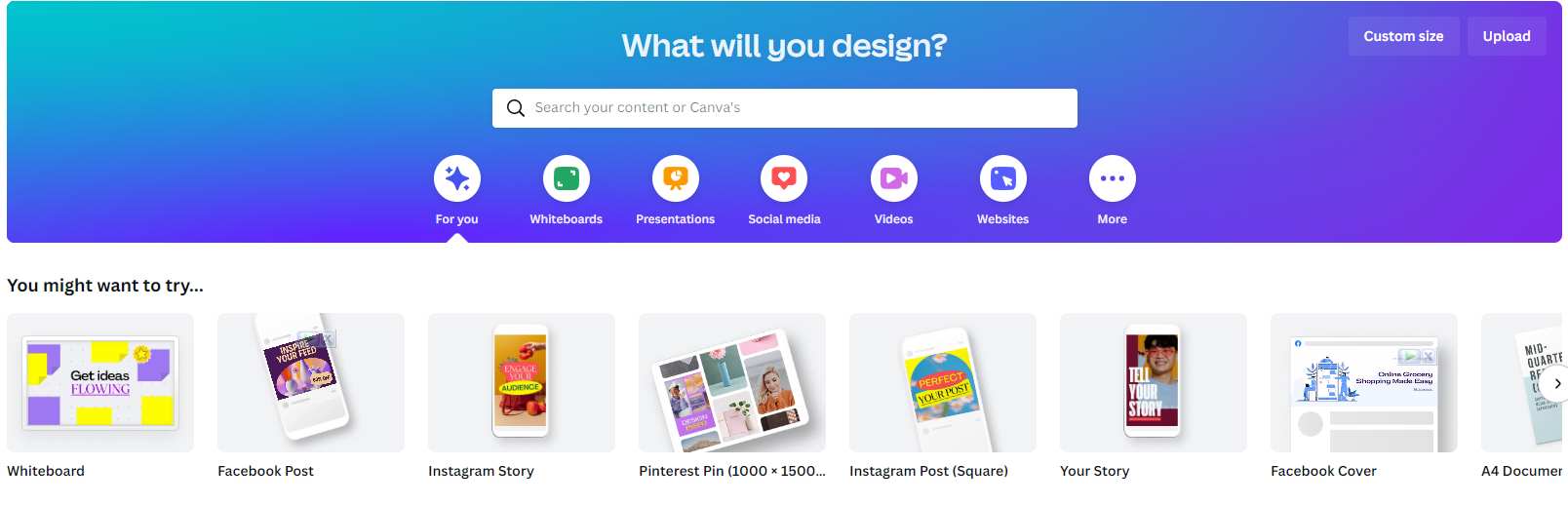
Here are the major categories found on Canva:
Social networks: Facebook publication and cover, Instagram story, post and Reel, Tiktok video, Youtube thumbnail and intro, LinkedIn banner, Pinterest pin.
Marketing: logo, flyer, computer graphics, brochure, business card, newsletter, coupon, advertisement, ticket, panel, banner, sticker, email header, etc.
Printing: sticker, canvas, retractable banner, cup, hoodie, invitation, A4 poster, menu, t-shirt, newsletter…
2022 Canva Update offer Mockups and Docs
Other: planning, calendar, CV, invoice, storyboard, postcard, book cover, room plan, diploma, announcement, report, to-do list, memo…
With the Premium offer, you will have a massive choice of models to draw from in almost all possible formats and fields of activity. If you are an entrepreneur or freelancer, you will never be short of inspiration to animate your social networks and design your marketing campaigns.
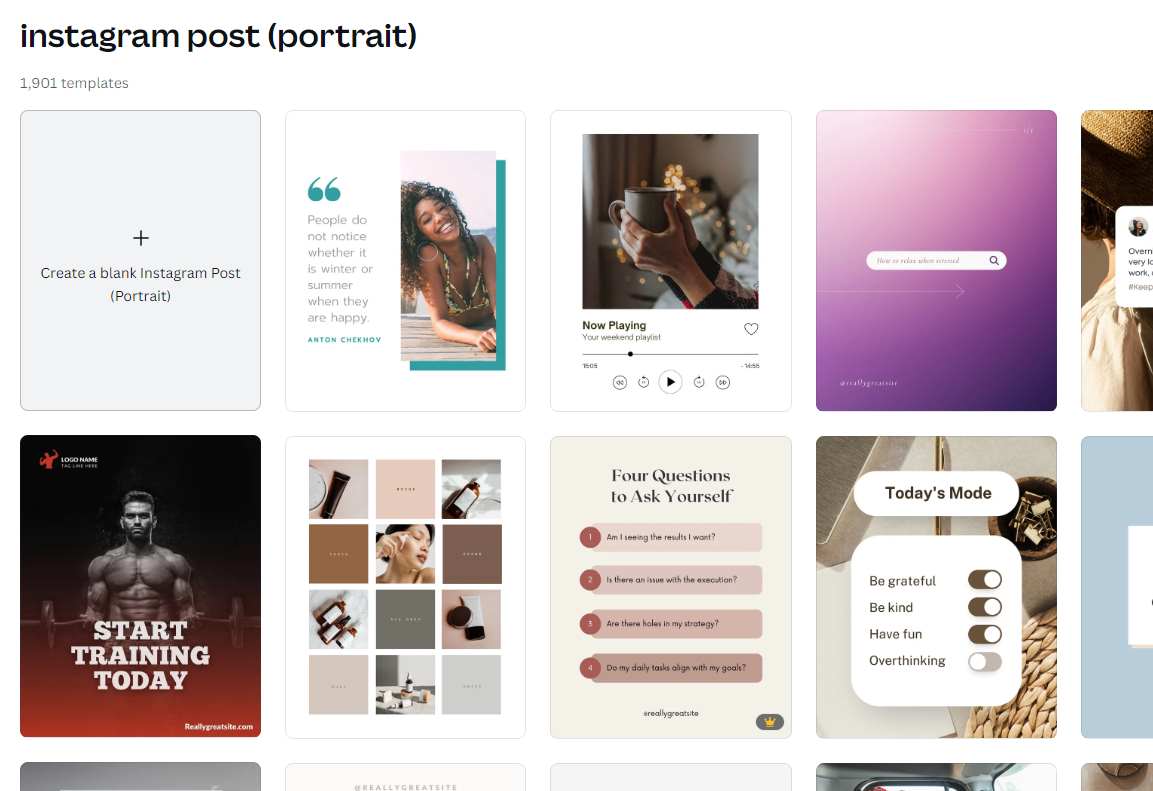
Elements Library
Another point differentiating Canva Pro from Canva Free is the level of design customization. Once you’ve selected a template, you’re taken to a drag-and-drop builder to customize it.
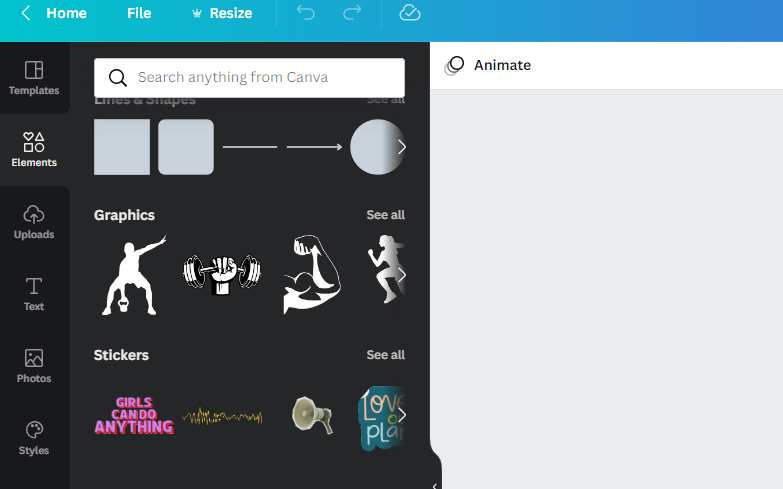
Hyper intuitive, the editor allows you to modify the aspect of the original design (colors, background, text, font…) and add elements such as images, illustrations, icons, videos, audios, animations… Canva offers for this an imposing bank of graphic elements.
Where the free offer is limited to a few hundred thousand (which is already not bad), the Canva Premium subscription gives access to more than 100 million graphic elements and photos! An endless natural well to create and personalize your creations is worth it if you have essential content needs.
Note that with the free account, it is still possible to use the premium elements (recognizable with a small “pro” icon next to it), but this entails an additional cost when exporting the design.
Authoring tools
In addition to a wide choice of templates and graphic elements, Canva Pro also includes some additional features in the creation mode.
Background removal
The first feature is the background eraser. The Canva AI is doing a better job than other background removal tools.
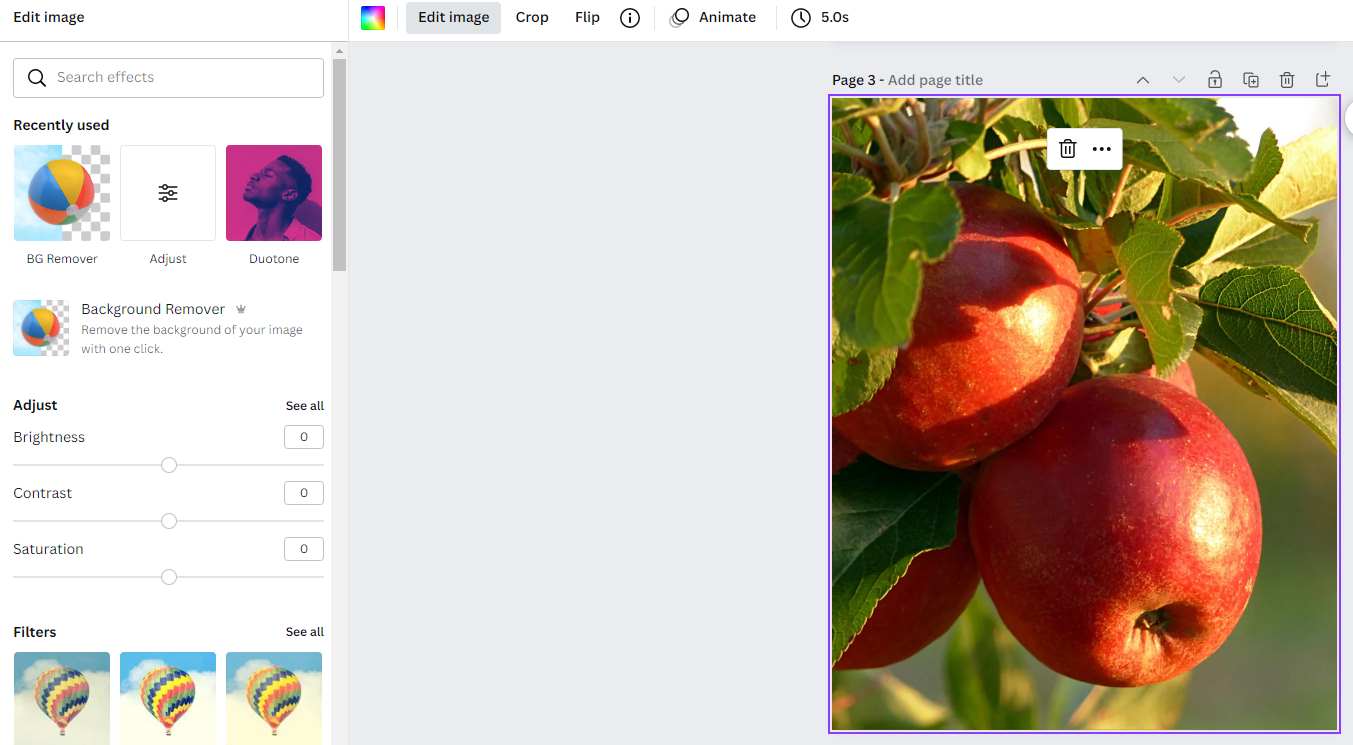
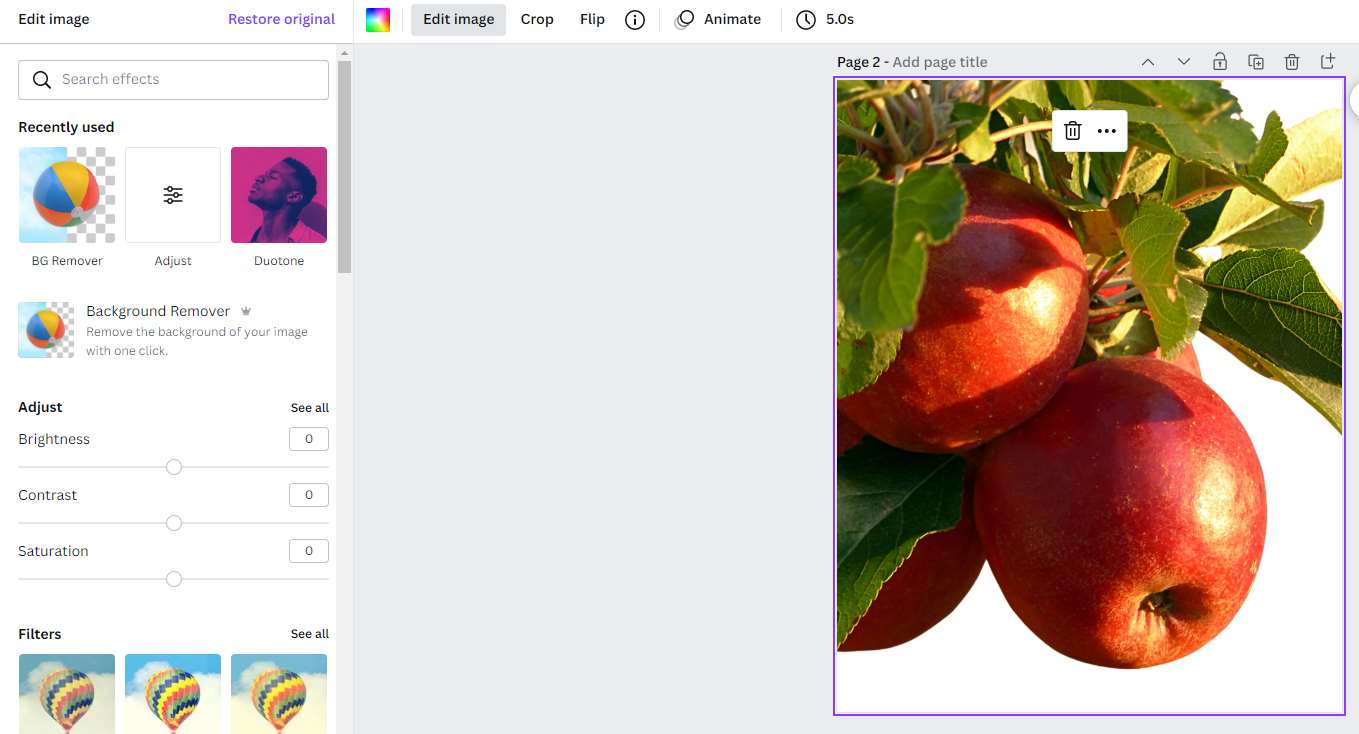
Magic resizing
The magic resizes tool is particularly popular with creators adept at “content recycling” on social networks. This function will thus make it possible to decline a design in different dimensions while adapting the layout of the elements.
For example, imagine that you create an Instagram visual that you would also like to publish on Facebook. Click on the “resize” tab and select “Facebook post” from the drop-down list: the visual automatically adapts to the new dimensions!
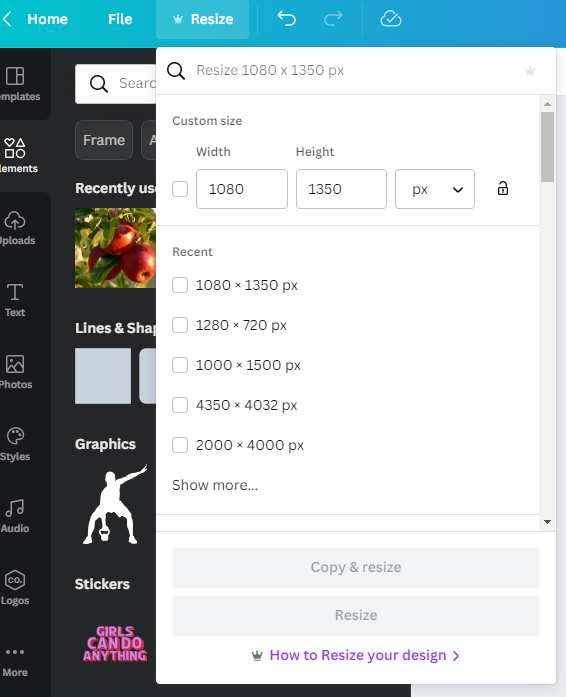
Be careful, this tool is not 100% reliable, and it is often necessary to readjust the blocks. But it’s still an excellent base that saves a lot of time! You can also enter custom dimensions or adapt your design to other media types, such as a t-shirt.
Transparent background
When exporting your design, Canva offers you to save it in various formats: JPG, PNG, standard PDF, print PDF, GIF, and even MP4 video. All of these formats are supported for free in your account.
Canva Pro gets interesting by allowing you to export the file as high-quality SVG or PNG with transparent background. This option, which is not available in the free version, can be handy for a logo, for example.
Brand kits
Without being revolutionary, the Brand kits feature of Canva Pro will also save you a lot of time.
The principle is to memorize the graphic elements that characterize your brand to have them more readily available when creating a Brand. In particular, you can save your logo and its variations, colors, and one or more personalized fonts.
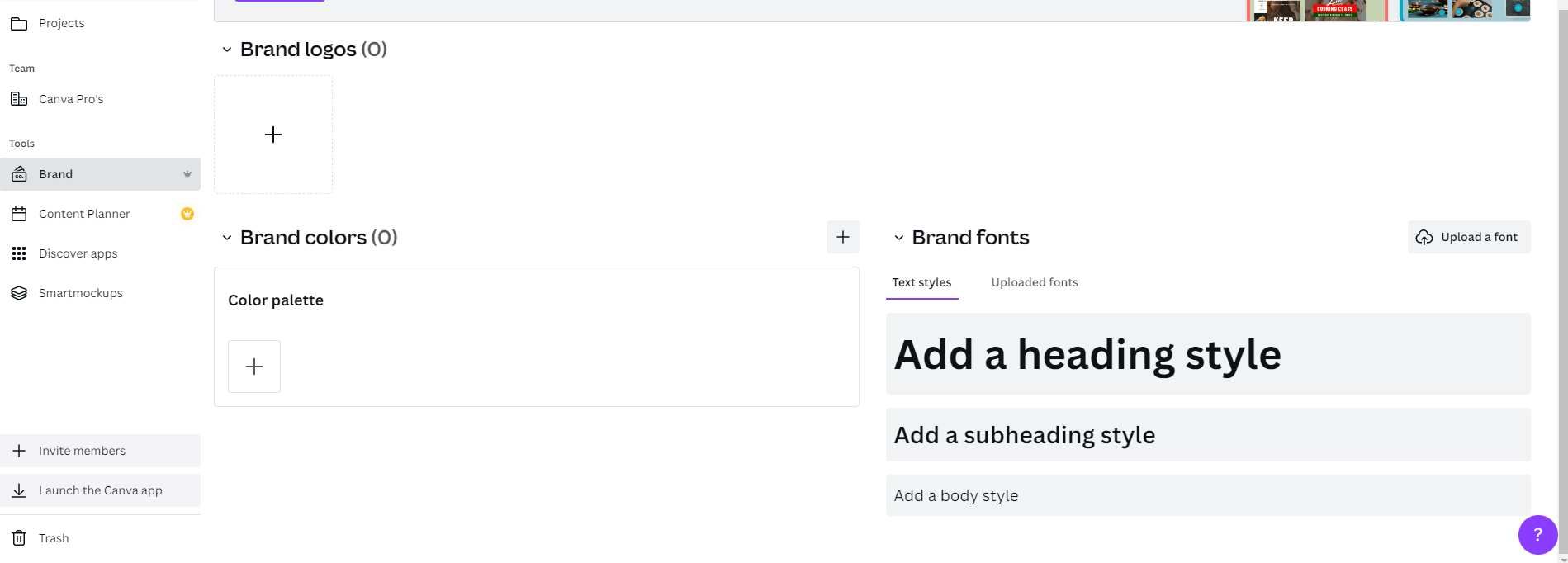
Canva Premium allows you to create up to 100 Brand kits, which can be interesting for those who own several businesses or as part of different marketing campaigns.
Content Planner
As you have understood, creating visuals for social media is one of Canva’s flagship features. The software has, therefore, recently added a function that was missing to complete the whole thing: content planning.
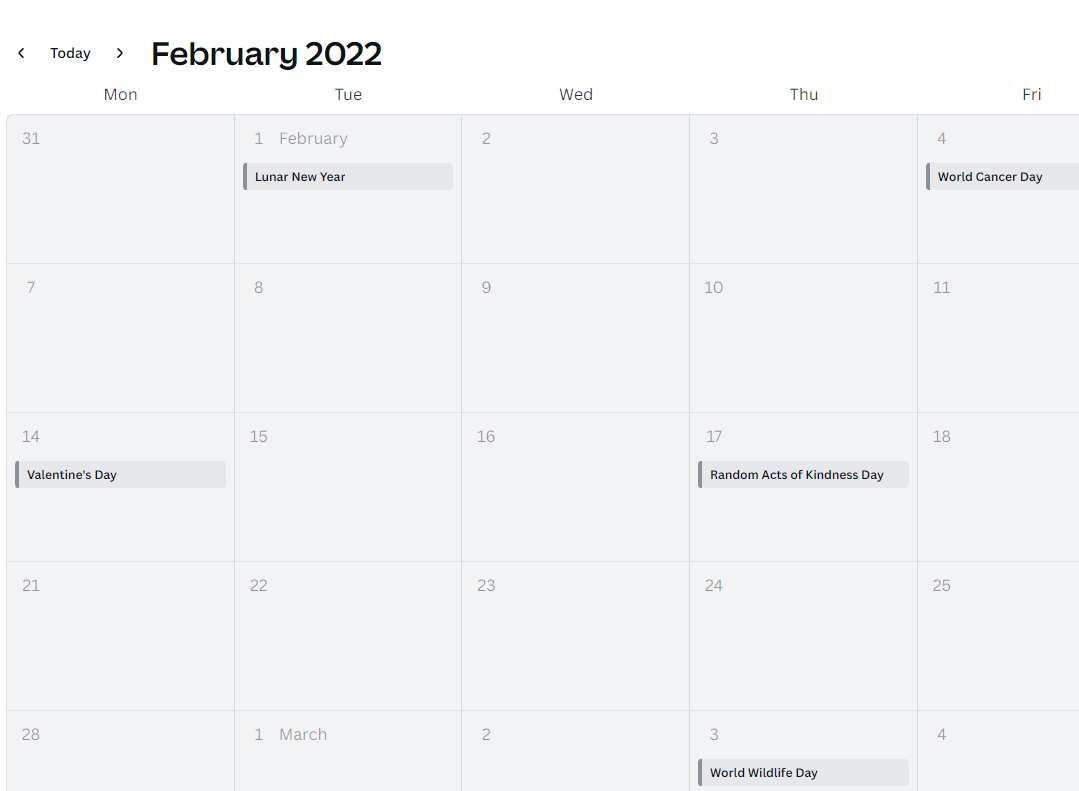
The principle is the same for tools such as Buffer or Hootsuite. After connecting your professional accounts, you can program automatic publications (perfect addition to your editorial calendar for social networks) from the visuals. The available networks are Facebook (page and group), Twitter, Slack, Tumblr, LinkedIn (page and profile), Pinterest, and Instagram Business.
Canva Pro pricing plans: how much does it cost?
But by the way, what are the prices of Canva Pro? Canva Pro pricing is going to depend on the size of the team. For a solo entrepreneur or a small business (1 to 5 people), the price is 11.99€/month or 109.99€ per year (i.e., almost 25% cheaper with the annual payment). You can try Canva Pro for free for 7 days by clicking directly on this link.
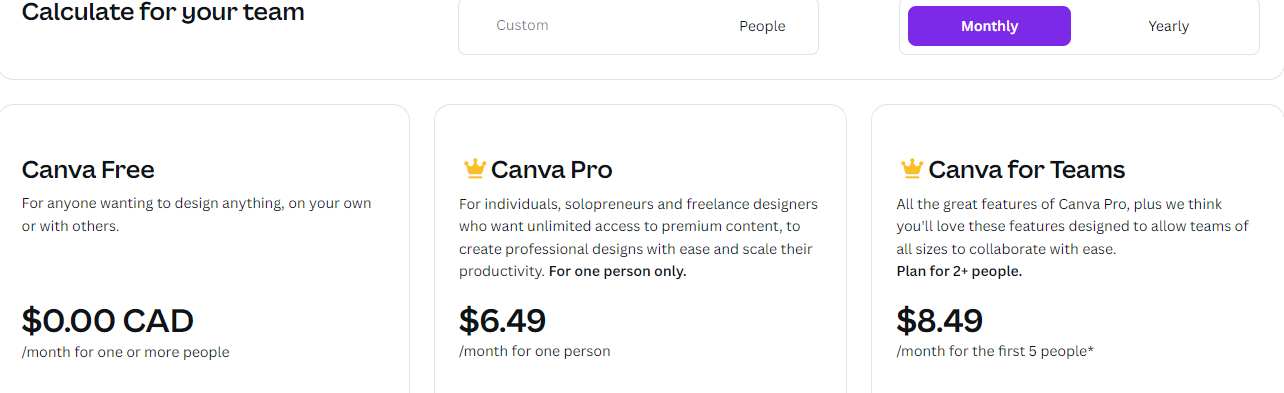
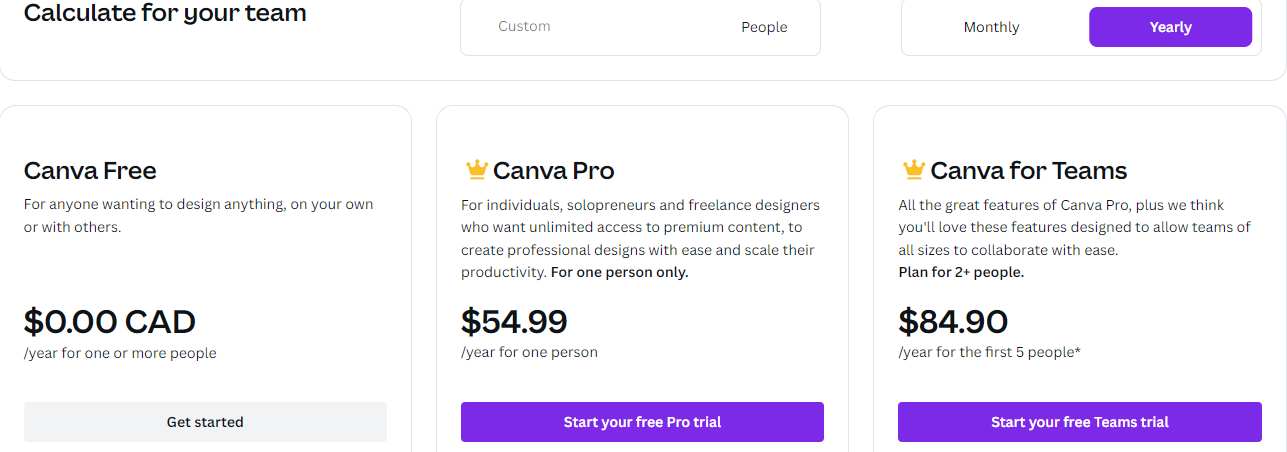
In addition to the free offer and Canva Pro, there is another formula: Enterprise.
More suitable for large companies, it includes several additional features such as workflows to improve collaboration.
Canva Pro review: Summary of benefits
After this test, it’s time for the verdict! In my opinion, Canva Pro is really worth it on you are:
Entrepreneur on the web with significant and regular design needs;
Community Manager or freelancer offering social media management services.
If you only need visuals occasionally, it’s probably not worth investing in a Pro subscription. Better to stay with the free account, even if it means paying an additional cost from time to time to add a specific graphic element.
Here is what to remember about the main advantages of the Pro version of Canva:
Greater flexibility: When it comes to creation, the possibilities are almost endless with the paid version. Models, photos, and graphic elements, you will have access to an inexhaustible library of resources to create attractive and original visuals.
An accurate daily time saver: unless you have mastered professional software (such as Photoshop) at your fingertips, you will save a lot of time using Canva Pro. The templates are all very well done, and customization is quick once you are familiar with the platform.
Extra tools: If you manage multiple social media accounts, you’ll definitely appreciate the different features Canva Pro offers. The content planner and the magic resize are separate must-haves!
From a collaborative point of view, the two versions are equal and offer similar characteristics. If your needs are essential on this side, I advise you to look at the side of the Enterprise offer.
Let’s talk about how to get Canva pro free.
> Unfortunately, Canva Stopped at this time
The first method – Canva pro free for studentsIf you are a university or college student, try Github student developer pack Canva. GitHub offers free 100+ services free and one year trial for a student to learn or test different things.How to get GitHub Canva pro?First, visit GitHub students here.Click Sign up for Student Developer pack.Add your details and college or university details.Verify your college or university identity: Get an uncropped photo of your College or university ID.Submit and wait a few hours or days for the verification process.After verification success, sign in and see your free developer pack. ( use this )You will see a list of services you can use for free.Click the Canva tab and connect your existing account to create a new account.Hoohaa! You got one-year Canva pro access.
Don’t worry; we already have another solution.
How to get Canva pro 30 days Free Trial
This is a trick I tested to get Canva pro 30 days trial. Follow these steps.
First, Create a new Canva Free account using this link.
After that, Start a create design on canvas.
Search Something on elements.
You’ll see free and pro elements in the side bar.
Scroll down, and you will see a button to get Canva 30 days trial.
Click and add your card and activate your 30 days pro trial. Don’t forget to cancel your subscription before the trial is over.
Enjoy.
The second method – If you are not a student, try this.
First, create Canva free account.
Visit- Click here and visit the site.
Find [ Download free guide “How to use Kenba”]
Kenba? What is Kenba? Kenba is an old name of Canva.
You will see the time counter and wait until appear “download now button” appears.
Click that button, and you will redirect to the Canva Team invitation and get Canva Pro Free lifetime.
Make sure to back up your designs. If you are lost pro access, your designs and works will be lost. Don’t use this for permanent works.
If it is lost, click that link and follow that step again. You don’t want to create a new account again.
Read Full article of Canva Mockups
Please share this article on your social media and support me.


1 thought on “Get Canva Pro Free for Lifetime?”
Comments are closed.